
I learned to cross stitch when I was a kid. My mom taught me the relatively simple craft and I created some simple samplers featuring Care Bears and Precious Moments dolls. Yeah.. You can tell I was a girl in the 80s. I did evolve to do more complicated pieces, but eventually I lost steam when it came to cross stitch. It just took too dang long to make anything.
If you haven't done it, you may not realize just how labor intensive cross stitch really is. It can take hours and hours to make a simple wall hanging. So when I stumbled upon this 8x10 80s sampler in the thrift store for $5 I knew I had to salvage it.

It was a perfect 80s cliche example of cross stitch:
- Simple hearts: CHECK
- Pine Trees: CHECK
- Colonial house: CHECK
- ABCs and 123s : CHECK
- "Home is where the heart is": CHECK

And as adorable and cheesy the sentiment was, I didn't want to hang it up in my house that way. I wanted my thrift store find to be my sarcastic ode to cross stitch and just how much time goes into the hobby.
So I ripped out the generic text and added my own spin which is a much more accurate reflection of my crafting life:

Subtle by accurate.
If you love sarcastic cross stitch, you don't want to miss this roundup of my favorite designs:


I wanted to give you a quick overview of the process, and how I was able to change out the text, along with a few cross stitch tools that are great not only for updating old pieces but also creating new ones.
How to Update Cross Stitch
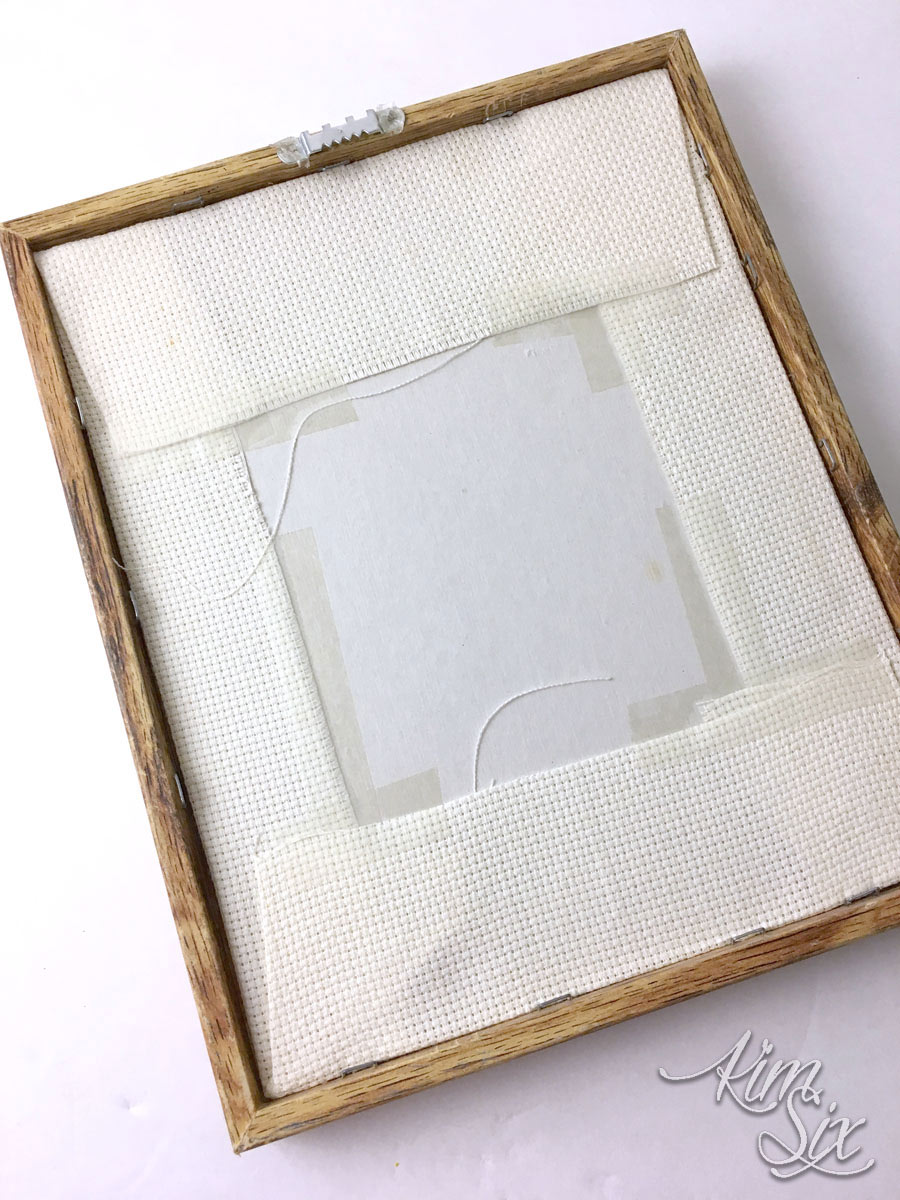
Step 1: Remove the old piece from the frame (if it is framed.) I'm lucky since the original artist framed her piece with lots of extra Aida so I didn't have to worry about it fraying or being hard to hoop up. If your piece is trimmed closely, you the smallest hoop you can tolerate to keep as much of the fabric in good shape.

Step 2: Remove the old stitches. I used a seam ripper and a small pointed scissors (these ones are amazing for this process).
BE CAREFUL to only get the stitches and not the fabric. I used a needle and my fine tweezers to remove the threads
Step 3: Measure the open space left from where you removed the text. This is going to become your new "work area" for the new text.
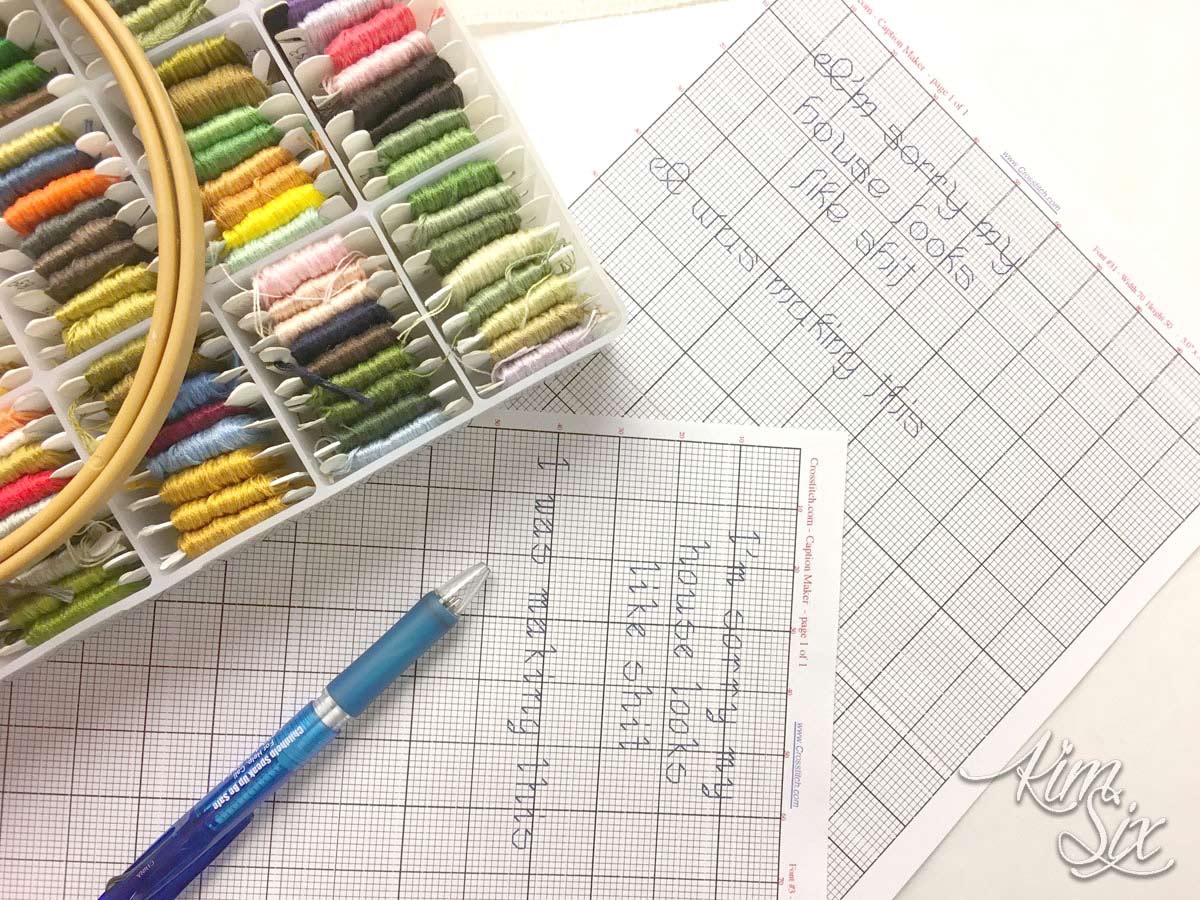
For this project I mocked up my text with Crosstitch.com's Caption Maker (which I LOVE for text only patterns.) You can set the size of your work area and input your text and it will generate the chart. I had to play with it for a while to get the text to fit and fill the space. It is a lot of trial and error (that is why they pay pattern designers the big bucks!)

Here are some other FREE cross stitch programs you could also use if you also wanted to add images:
- Stitch Fiddle
- Craft Design Online
- Spriter (Mac)
- Patterns for You
- Stitch Art Easy (PC)
- Free Pattern Wizard
- Pic2Pat
- CStitch (PC)
Lord Libidan has a more complete list of programs, including paid options, ratings and mobile apps.

Step 6: Frame it back up!
I used the exact same frame.. since it was already perfect sized.

YES.. I do see the irony of the text saying "I was making this" when I actually DIDN'T make it.. but that just makes it extra funny. I'm going to hang it right by my front door.. so everyone understands the dirty dishes in the sink and the dust bunnies in the corners.
That just means "A CRAFTER LIVES HERE!"

Some other thrift store upcycles you may want to try:













Post a Comment
Thanks for your comments. I try to get back to anyone with a question.. so please make sure to leave an email address if you want a reply!