

I confess.. I’ve used them.. I love mine! I have a huge collection!

But one of the problems I have is that I don’t always have enough letter (or enough space) to actually say what I want to say.
Let’s just be honest here.. The lovely Heidi Swapp is never going to make a “cuss words” expansion pack! I have A LOT of letter sets, but I still struggle with being able to spell out exactly what I want to say.

So It was time to take matters into my own hands and figure out how to make my own light box letters and words. Since I knew I could do exactly what I wanted with my Cricut I thought I’d share it as my Cricut Craft and Create Challenge entry this month.
There are so many advantages and uses for your own custom letters:
- Personalization (you could add names for weddings or parties)
- You can fit them to YOUR light box brand (did you know there weren't standard sizes?!)
- Use any font you can get your hands on
- You can fit longer words and phrases
- Less expensive
- Add non-text
- Add words you can’t find elsewhere (You can use your imagination on this one..)

Making the letters is pretty easy, when you consider the “secret ingredient”: Transparency sheets. Yes, old school 1984 overhead projector transparency sheets (which are still available on Amazon) can quickly become light box letters.

The key is knowing the correct dimensions. These are the two sets I designed templates for (I have both a large and small Heidi Swapp sets.) Mine are about 3 inches and 1.5 inches. I have made some SVG files using these dimensions.

If you want to make your own marquee sign since you don’t have one.. check out Debbie’s tutorial on how to do that. Or if your lightbox is an odd size (some boxes use 2-9/16 inch or 2-1/2 inch letters) you may have to resize the blanks. This is what the blank template file looks like:

For the letters you have two options: You can use printable transparency sheets and add the words via the Print and Cut settings. This lets you use full color designs and letters which is awesome. For my version however, I wanted a less transparent lettering.
 It is pretty hard to photograph something transparent, but you can see my two different strip sizes in these photos.
It is pretty hard to photograph something transparent, but you can see my two different strip sizes in these photos. I also used transparent contact paper to transfer the letters onto the transparent sheets so I would be sure that it lined up.
I also used transparent contact paper to transfer the letters onto the transparent sheets so I would be sure that it lined up.  This is what the finished strip looks like before it was slid into the light box.
This is what the finished strip looks like before it was slid into the light box. And here are some of my example strips I made to make sure the files were the right size and everything worked:
And here are some of my example strips I made to make sure the files were the right size and everything worked: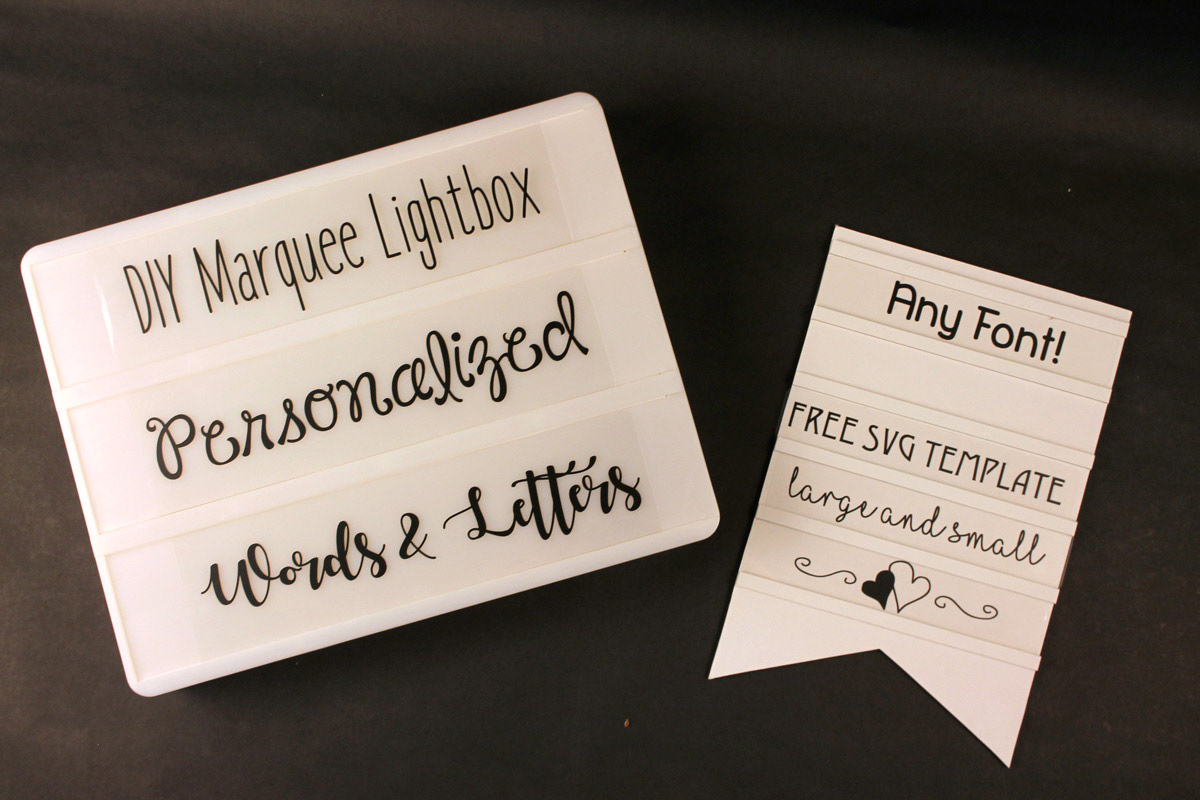 Next I tackled a real project, perfect for Instagram.
Next I tackled a real project, perfect for Instagram.  It took me about the same amount of time to make my own strips than it would have taken to search out all the right letters to spell out this phrase (and it wouldn’t have fit on this box since it is so long!)
It took me about the same amount of time to make my own strips than it would have taken to search out all the right letters to spell out this phrase (and it wouldn’t have fit on this box since it is so long!) I love being able to express myself without restriction!
I love being able to express myself without restriction! 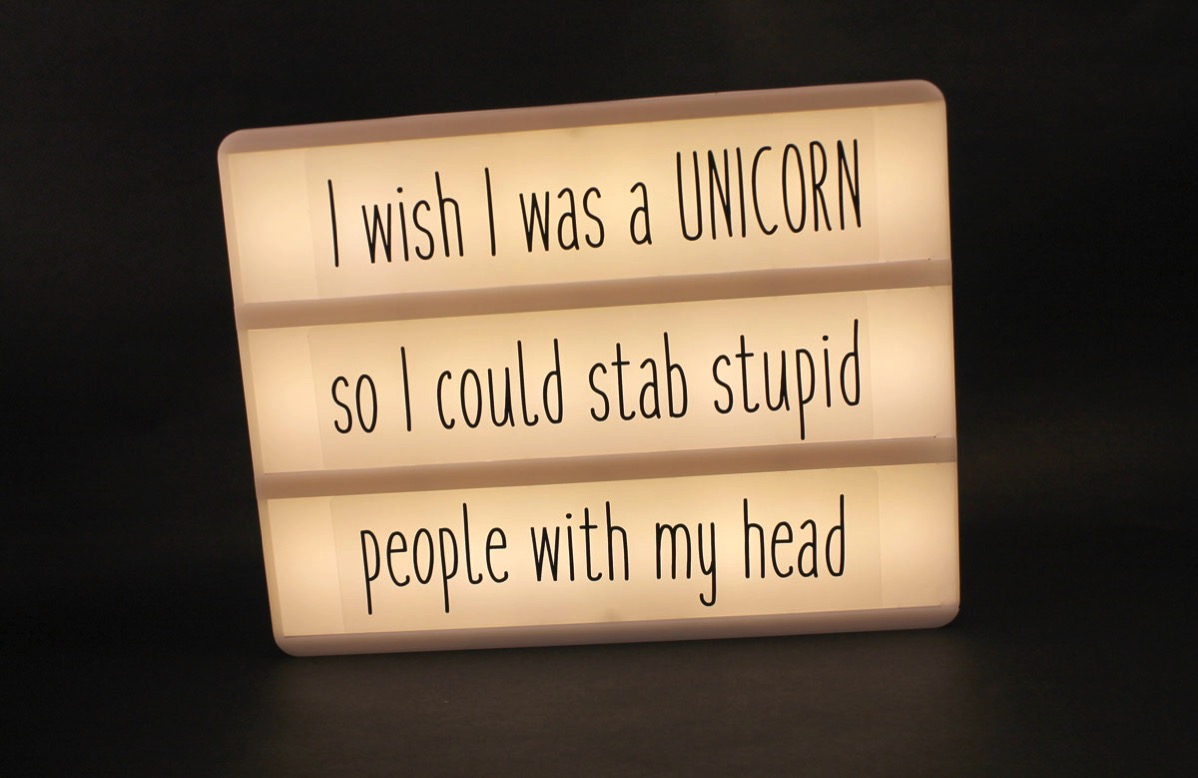
For other amazing spring Cricut inspiration, visit some of the other entries in this month's challenge:






I'm obsessed with my letter board. I love the idea of making personalized light boards. How fun!
ReplyDelete