
I have shared exactly how the Cricut scoring wheels work in previous posts, and today I wanted to just share this adorable project idea, perfect for the start of a new school year.
This is a three dimensional folded apple made out of nothing more than cardstock and a bamboo skewer. It would be super cute with a gift card attached as a teacher gift, or you could add names to the leaves as place cards in the fall. You could also use it as a gift topper or make a bunch and fill a basket for holiday decor.
And it takes nothing more than 2 sheets of cardstock! YES! So simple!

For this project we are going to only use the Cricut single scoring wheel (which makes a single crease in thinner materials like cardstock) and the fine point cutting blade. If you wanted to use thicker materials like chipboard or coated cardstock you would have to switch to the double scoring wheel, but my example is completely out of regular medium weight Cricut brand cardstock.
How to make a folded paper apple:
Supplies:The Project File (available on Cricut Design Space)
Red Cardstock
Green Cardstock
Bamboo Skewer or small twig
Cricut Maker
Cricut Single Scoring Wheel (coming soon to Cricut.com!)
Cricut Maker Fine Point Blade
Cricut Light Grip Mat
Hot Glue
Step 1: Download and cut file
You can find the layered cut and score file HERE. The file is designed to use 12x12 or 12x24 inch cardstock. The cuts are already separated into green and red groups, and the score lines are seen on the red layers (notice there is no scoring on the green color.)
Quick Tip: Before cutting, double check that you have “attached” the red rectangles and the scoring lines to the mat before sending it to your machine.
If you want to use smaller card stock (like 8.5x11) you can first rearrange or resize the designing then attach it to your mat before cutting.

Follow the prompts on the design that wall you through cutting and scoring your red rectangles that will eventually become the apple itself. You will first score the red sheets, then change out the blade and make the cuts.

Next you will make the cuts on the green cardstock (the leaves have no score lines although if you wanted to fold them down the center to make them more 3D you could add your own.)
 Step 2: Accordion fold on the score lines
Step 2: Accordion fold on the score linesYou want to fold the rectangles accordion style back and forth right on the score lines. The score lines mean your folds will all be equidistant apart (unlink just guessing.)
The size and circumference of the apple is determined by the thickness of the rectangle (how wide the short side is). The pattern has 8 rectangles, grouped into sets of 2 of matching widths. Pair up the sets and the lay them out with the smallest being on the top and bottom and the two wider sets being the center of the apple.

Step 3: Create your rosettes
Next glue the pairs together end to end, forming 4 circles.
 This is what my finished circles looked like before turning them into medallions.
This is what my finished circles looked like before turning them into medallions. 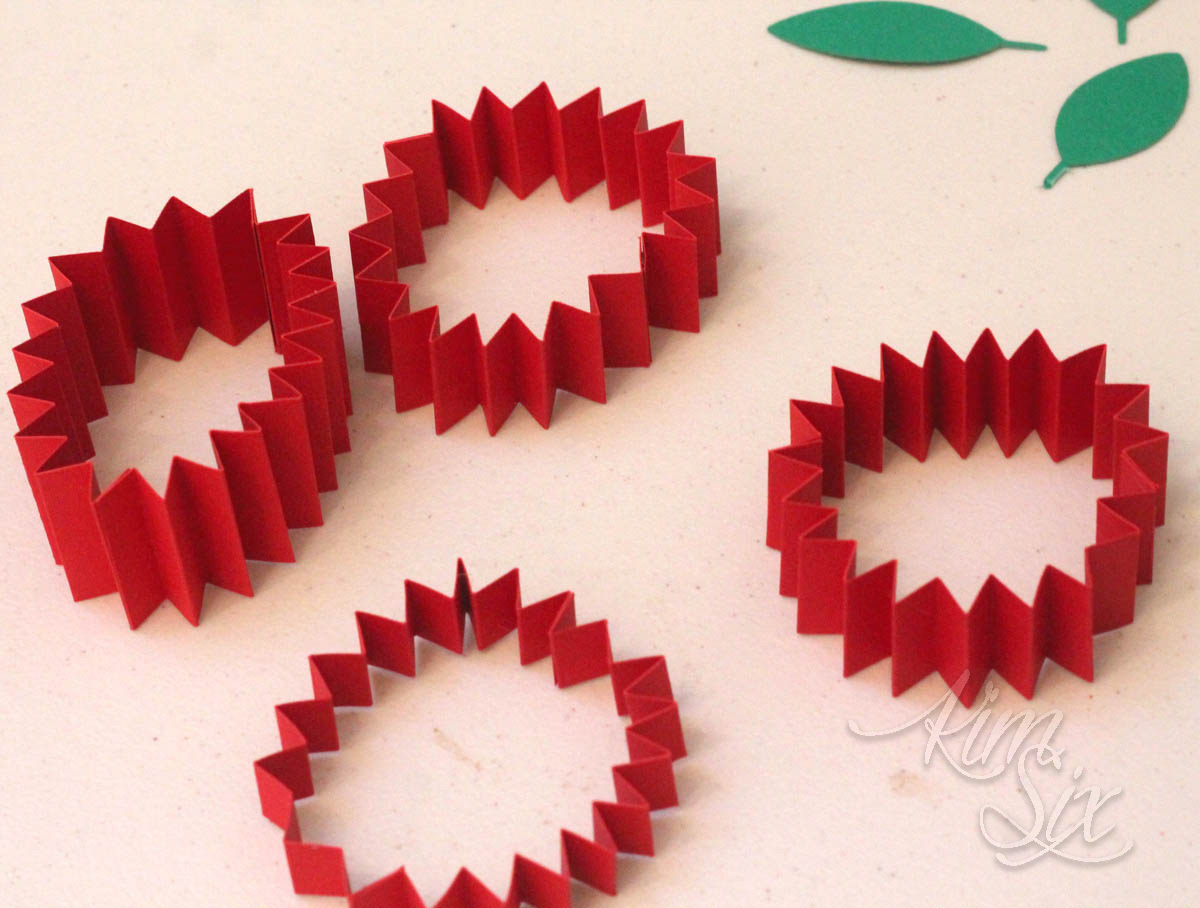 Next force one side of the rectangle into the center of the circle and let the other flatten out against the table, creating a medallion shape. Use hot glue to secure the center of the medallion closed forming your final rosettes.
Next force one side of the rectangle into the center of the circle and let the other flatten out against the table, creating a medallion shape. Use hot glue to secure the center of the medallion closed forming your final rosettes.  Here are the rosettes, again lined up: Small - Large - Medium - Small.
Here are the rosettes, again lined up: Small - Large - Medium - Small. 
Step 4: Stack Rosettes and Add Leaves
Now hot glue the rosettes in a stack forming the body of the apple. At the top glue on the leaves you cut out of the green cardstock.

Step 5: Add Skewer Stem
Finally, cut down a bamboo skewer to form the stem of the apple. Hot glue it onto the center of the top medallion.
 Now you have you final three dimensional apple.
Now you have you final three dimensional apple. It really goes quick and it is so much easier then making the folds by hand. The Cricut scoring wheel leaves perfectly even lines which means your according folds are all precise. Since a score marks mean a cleaner crisp fold line.
It really goes quick and it is so much easier then making the folds by hand. The Cricut scoring wheel leaves perfectly even lines which means your according folds are all precise. Since a score marks mean a cleaner crisp fold line. 
No more struggling with those folded paper projects! The Cricut scoring wheels are here to save the day!

This is a sponsored conversation written by me on behalf of Cricut. The opinions and text are all mine.






Post a Comment
Thanks for your comments. I try to get back to anyone with a question.. so please make sure to leave an email address if you want a reply!