
It may only be the end of August, but I already have fall on my mind! So today I am crafting PUMPKINS! Why? Because if fall had to choose a vegetable mascot, it would be the pumpkin!

These shimmery and glittery paper pumpkins feature two different types of materials. Orange foil posterboard as well as copper shimmer paper. Since the only thing better than pumpkins are GLITTERY pumpkins.
 I’ve always been hesitant to work with these types of papers because every little crease shows. If you can’t get the folds exactly right the first time, there is no going back. The only reason I attempted it with this project is because I now have the fabulous Cricut scoring wheels to make sure I get the perfect crease on the exactly fold line.
I’ve always been hesitant to work with these types of papers because every little crease shows. If you can’t get the folds exactly right the first time, there is no going back. The only reason I attempted it with this project is because I now have the fabulous Cricut scoring wheels to make sure I get the perfect crease on the exactly fold line.
Both shimmer paper and foil posterboard utilize the double scoring wheel. This means the cricut makes two parallel lines RIGHT next to each other allowing a full range of folding and creasing without cracking the material.

So how exactly did this project come together? Here is the full step by step process:
How to make a 3D pumpkin with the Cricut Double Scoring Wheel
Supplies:
1 sheet Cricut shimmer paper (in Copper)1 sheet Cricut foil posterboard (in Orange)
Cricut Maker (the scoring wheel isn't available for other machines)
Double Scoring Wheel
Pumpkin Cut File from Circuit Design Space
Small stick or twig for stem
Glue Stick or Hot Glue
Tutorial:
Step 1: Upload the file from Cricut Design space and select “MAKE IT”
The prompts will walk you through scoring and cutting your pumpkin silhouettes.
The file only has 4 pumpkin silhouettes, for this project you will need 8 total, so you will need to cut out your project twice (once out of each material)
If you want your pumpkin to be all one type of material you would just duplicate the 4 pumpkins and instead make 8.

Step 2: Fold and crease your silhouettes
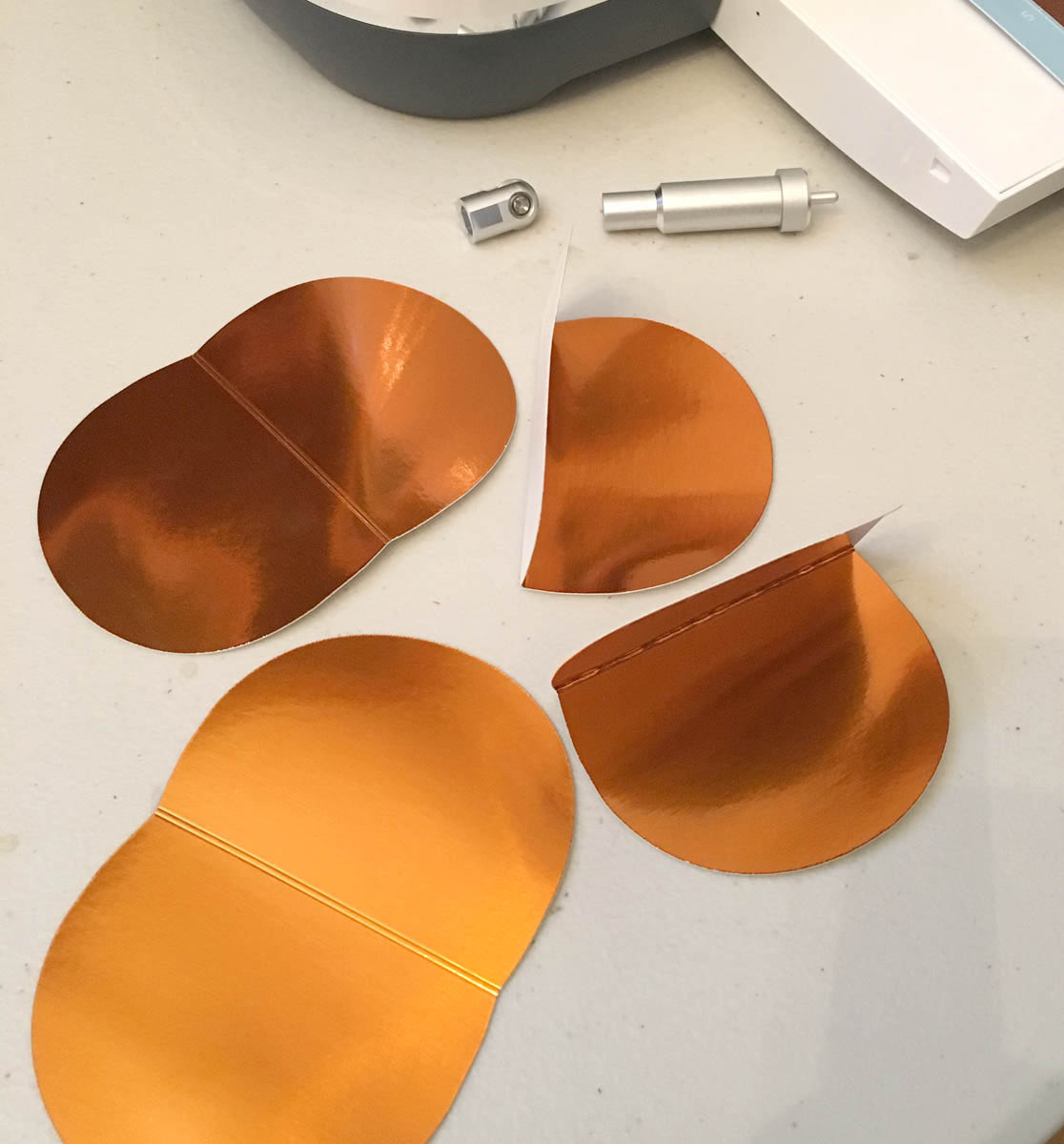 The double scoring wheel makes it easy to deal with these thicker materials and leaves you with the perfect fold lines.
The double scoring wheel makes it easy to deal with these thicker materials and leaves you with the perfect fold lines. Step 3: Glue silhouettes back to back alternating copper and orange
 You need to pay attention in this step since the pumpkin isn’t perfectly symmetrical. Make sure you are always gluing the smaller side up centering all the folds on one side (which will become the center of the pumpkin.)
You need to pay attention in this step since the pumpkin isn’t perfectly symmetrical. Make sure you are always gluing the smaller side up centering all the folds on one side (which will become the center of the pumpkin.) I use a can of soup to hold the pieces together while the glue dries. If you are less patient or what to speed up the process, you can use hot glue.
I use a can of soup to hold the pieces together while the glue dries. If you are less patient or what to speed up the process, you can use hot glue.When you get the final set of folds, glue the back of the first silhouette to the back of the second, making the pumpkin three dimensional. You may have to “fluff” you pumpkin to make sure all the segments are approximately the same size.
Step 4: Add the stem

Add a small segment of twig on the top to serve as the stem. And there you have it! Your final pumpkin out with a touch of shine and a dab of sparkle!
 BRING ON FALL!! I’m ready!!
BRING ON FALL!! I’m ready!!This is a sponsored conversation written by me on behalf of Cricut. The opinions and text are all mine.





This is so cool! Amazing idea! Thanks!
ReplyDelete